We're happy to announce a new feature that will make playing with your circuits easier and faster. The new feature we're calling Live DC Simulation continuously watches for changes in your circuit and runs a DC Simulation in the background, much like the universe would do for you in real life. This allows you to hover your mouse over wires, elements, and element terminals and see their values in real time as you change your circuit.

Mouse over wires and node names to see the voltage at that node:

Mouse over element endpoints to see currents flowing into those terminals:
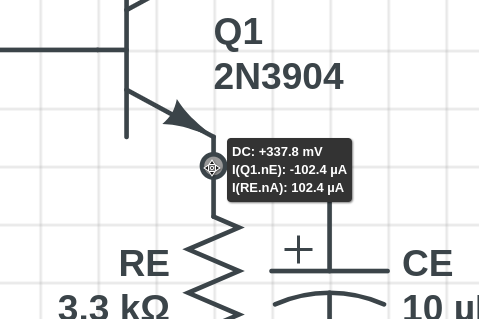
Some circuit elements have custom useful information when you mouse over them. BJTs, for example, will show you the relative terminal voltages like Vbe and Vce, as well as currents Ib, Ic, and Ie:
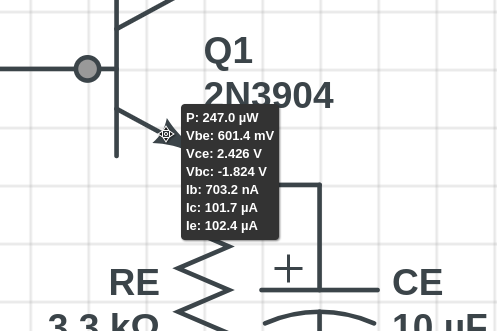
The new DC Solve Status Indicator at the bottom right of the CircuitLab window lets you know the current state of the Live DC Solver.

The indicator will have one of three states:
The Live DC Solve feature is a powerful tool to quickly probe your circuit and gain insight into what is going on at DC.
Note that this idea only makes sense for steady state DC. If you wish to investigate the transient behavior of your circuit, you still need to think of the conditions you wish to explore, and set those in the Time Domain Simulation tab.
|
Please keep the updates coming! |
by Dan.Ka
July 09, 2021 |
|
No blog update since two years. What's up? Are you still there? Please keep us posted. |
by Dan.Ka
January 19, 2023 |
|
A very intuitive and useful feature... Its advantage is that it shows the values in place - where the element is and where the mouse cursor is pointing. So we can explore the schematic spatially like a geographical map... |
by Circuit-fantasist
February 14, 2023 |
|
Another year has passed and no new article in the blog. :-( It seems that this great project does not receive any love from its creators for the time being. |
by Dan.Ka
February 22, 2024 |
|
Indeed, there is something strange about this silence. I would like to have discussions here. I've personally found CircuitLab to be a great fit, and I've been doing long stories with it in SE EE. |
by Circuit-fantasist
February 22, 2024 |
Please sign in or create an account to comment.
CircuitLab is an in-browser schematic capture and circuit simulation software tool to help you rapidly design and analyze analog and digital electronics systems.